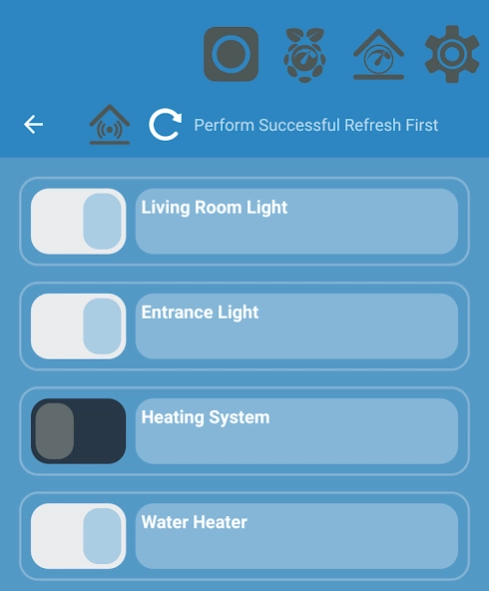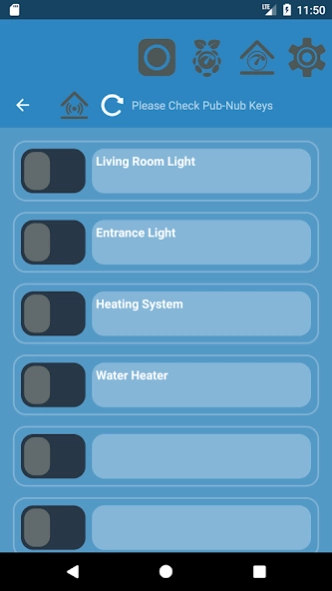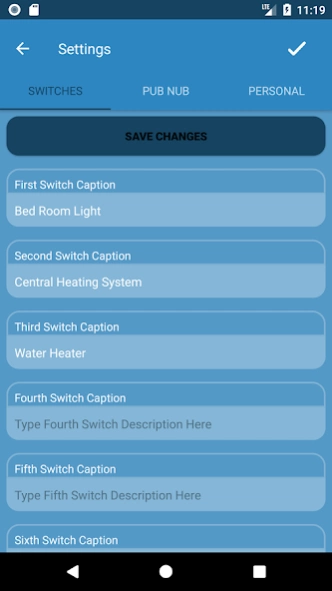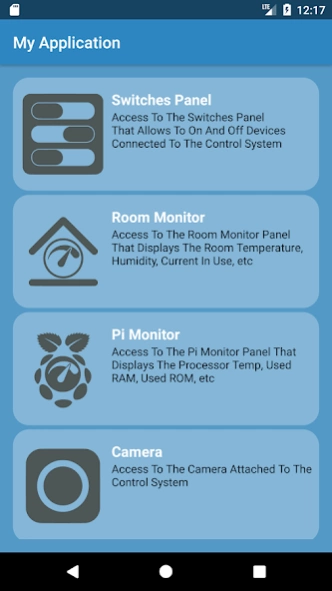PiWire
Continue to app
Free Version
Publisher Description
PiWire - Build Your Own Smart Home with Your Own Hands
This App enable anyone, with basic computer knowledge and minimum skills, to wire electronic components together using a simple schematic and control several electrical appliances (up to eight appliances) manually (mechanical switch) and remotely (from his android device) simultaneously.
The connection between the control system and the android device is established through internet, this means the remote control is possible from anywhere around the globe as long as an internet connection is available.
The core objective of this App is to offer you the option of building your smart home by yourself while at the same time taking into consideration an affordable budget.
Please Download our free fully detailed installation manual on this link; https://drive.google.com/open?id=0B86ybBqe3yzzZFdZaHZ3dzR1X28
About PiWire
PiWire is a free app for Android published in the Personal Interest list of apps, part of Home & Hobby.
The company that develops PiWire is Amin Tawk. The latest version released by its developer is 1.0.
To install PiWire on your Android device, just click the green Continue To App button above to start the installation process. The app is listed on our website since 2018-09-05 and was downloaded 4 times. We have already checked if the download link is safe, however for your own protection we recommend that you scan the downloaded app with your antivirus. Your antivirus may detect the PiWire as malware as malware if the download link to smartdev.raspicontrola0 is broken.
How to install PiWire on your Android device:
- Click on the Continue To App button on our website. This will redirect you to Google Play.
- Once the PiWire is shown in the Google Play listing of your Android device, you can start its download and installation. Tap on the Install button located below the search bar and to the right of the app icon.
- A pop-up window with the permissions required by PiWire will be shown. Click on Accept to continue the process.
- PiWire will be downloaded onto your device, displaying a progress. Once the download completes, the installation will start and you'll get a notification after the installation is finished.